Getting Started
Prerequisites
- Go 1.18 or later
- Node.js 16 or later
- protoc (Protocol Buffers compiler)
- Docker (optional, for container builds)
- Kubernetes cluster (for deployment)
Quick Start
1. Clone the Repository
git clone https://github.com/thekubefleet/kubefleet.git
cd kubefleet2. Install Dependencies
# Install Go dependencies
go mod tidy
# Install Node.js dependencies
cd dashboard
npm install
cd ..3. Generate Protobuf Code
protoc --go_out=. --go_opt=paths=source_relative \
--go-grpc_out=. --go-grpc_opt=paths=source_relative \
proto/agent.proto4. Start the Dashboard Server
go run ./cmd/server5. Start the React Development Server
cd dashboard
npm start6. Run the Agent
go run ./cmd/agent7. Access the Dashboard
Open your browser and navigate to:
http://localhost:3000Using the Log Viewer
KubeFleet includes a comprehensive log viewer for monitoring pod logs in real-time.
Accessing Logs
- Navigate to the dashboard and expand any namespace
- Find a pod in the namespace list
- Click the icon next to the pod name
- The log viewer will open in a modal dialog
Log Viewer Features
Container Selection
Choose specific containers or view all containers in the pod
Log Level Filtering
Filter by ERROR, WARN, INFO, DEBUG levels
Text Search
Search for specific text patterns in log messages
Auto-refresh
Toggle real-time log updates every 5 seconds
Log Actions
Download: Export filtered logs as a text file
Refresh: Manually refresh logs
Clear: Clear the current log view
Log Viewer Interface
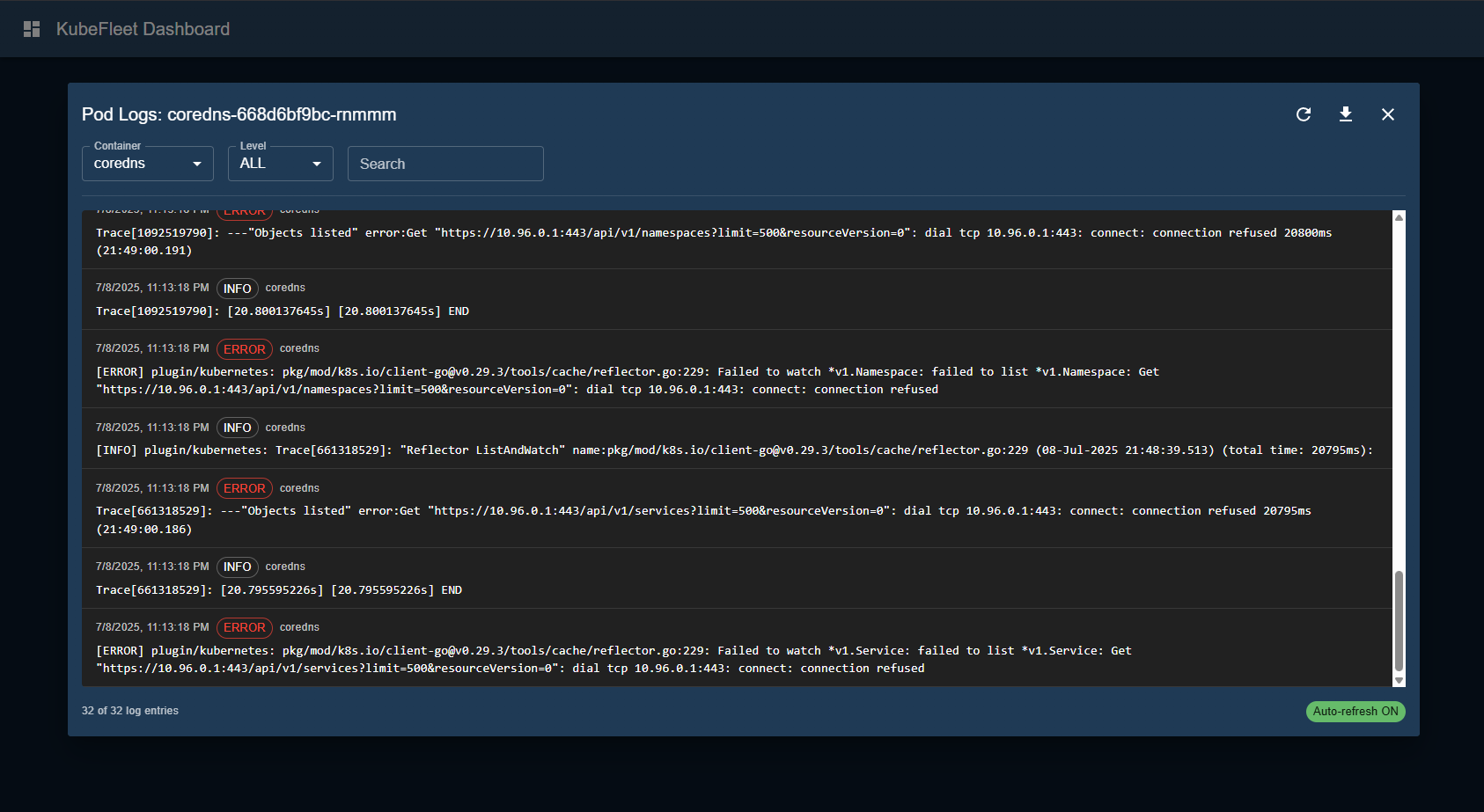
The log viewer provides a comprehensive interface for monitoring pod logs with real-time updates, filtering, and search capabilities.
Docker Deployment
Build Containers
# Build agent
docker build -t kubefleet-agent:latest .
# Build dashboard
docker build -f Dockerfile.dashboard -t kubefleet-dashboard:latest .Deploy to Kubernetes
# Deploy dashboard
kubectl apply -f deploy/dashboard-deployment.yaml
# Deploy agent
kubectl apply -f deploy/agent-deployment.yaml
# Check deployment status
kubectl get pods -l app=kubefleet-dashboard
kubectl get pods -l app=kubefleet-agentAccess the Dashboard
# Port forward to access dashboard
kubectl port-forward svc/kubefleet-dashboard 3000:3000Then visit http://localhost:3000
Configuration
Environment Variables
Agent Configuration
KUBEFLEET_SERVER_ADDR=localhost:50051 # gRPC server address
Dashboard Server Configuration
HTTP_PORT=3000 # HTTP server port
GRPC_PORT=50051 # gRPC server port
RBAC Permissions
The agent requires the following Kubernetes permissions:
- Read access to namespaces, pods, services, and deployments
- Read access to metrics API (if available)
- Read access to pod logs for log monitoring functionality
Troubleshooting
Agent can't connect to dashboard
- Check the
KUBEFLEET_SERVER_ADDRenvironment variable - Verify the dashboard service is running
- Check network connectivity between agent and dashboard
Dashboard shows no data
- Check if the agent is running and sending data
- Verify the gRPC connection is working
- Check the dashboard server logs
React app not loading
- Ensure the React development server is running on port 3001
- Check browser console for errors
- Verify all dependencies are installed
Next Steps
What's Next?
- Read the full documentation for advanced features
- Join the community and contribute to the project
- Star the GitHub repository to show your support